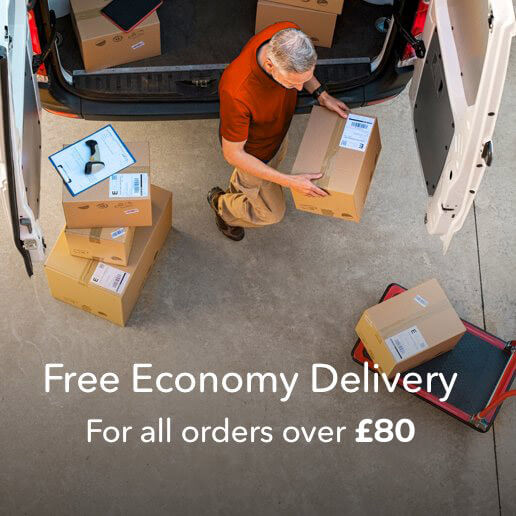The Ultimate Guide to Adding a QR Code to Your Strut Card.

In today’s digital age, integrating technology into your print marketing is more important than ever. One of the easiest and most effective ways to bridge the gap between offline and online engagement is by adding a QR code to your Strut Cards. A quick scan can take your customers directly to your website, special offers, booking forms, or social media.
But to get it right, there are a few key design and technical considerations. In this guide, we’ll walk you through everything you need to know to ensure your QR code is not only functional but a powerful addition to your marketing strategy.
Why Should You Add a QR Code to Your Strut Card?
Adding a QR code turns a static display into an interactive marketing tool. It offers instant access to digital content, which can include a landing page, contact details, or promotional offers. This immediacy boosts engagement, whether that’s making a purchase, booking a service, or following your brand on social media.
Beyond engagement, QR codes are measurable. Using a dynamic QR code allows you to track how many people scanned it, when, and even where they were. This kind of data helps you assess campaign performance and refine future strategies.
What Size Should the QR Code Be?
Size plays a major role in the usability of your QR code for potential customers. If it’s too small, it won’t be easily scanned. The minimum size for a QR code on printed materials like Strut Cards is 2 x 2 cm. However, we recommend going a bit larger, around 3.5 x 3.5 cm (1.4 x 1.4 inches) is ideal for most businesses.
Where Should You Place the QR Code on a Strut Card?
Strategic placement is essential for visibility and functionality. Your QR code should be positioned where it’s not competing with other visual elements.
You should also ensure a strong contrast between the QR code and the background. A dark code on a light background is typically most effective. Aim for a margin that’s at least four times the width of one QR module (the smallest square unit in the code).
Make Sure the Code Works: Test Before You Print
Once your QR code is generated, scan it using different devices and operating systems (iOS, Android, tablets) to make sure it works universally. Check that it opens the correct link and loads quickly. Also, try scanning in real-world conditions in low light, from a distance, or in a crowded setting to ensure it performs reliably where your Strut Cards will be displayed.
If you’re using a dynamic QR code, confirm that the URL is mobile-friendly. Since most people scan QR codes with their phones, linking to a site that’s slow to load or poorly optimised can hurt the user experience.
QR Code Design Tips and Branding
QR codes don’t have to be plain. You can now customise them to fit your brand identity by changing the colour, adding patterns, or even placing your logo in the centre. However, be cautious and always maintain a high contrast and clean layout to ensure the code remains functional.
Final Thoughts
Adding a QR code to your Strut Card is a small change that can have a big impact. When done correctly, it enhances the customer experience, increases engagement, and gives you valuable data to work with. From sizing and placement to testing and mobile optimisation, every detail matters.